

Hai friends now i will show you how to make a partition in windows operating system
when you are in the partition allocation step during windows operating installation the screen may look like this
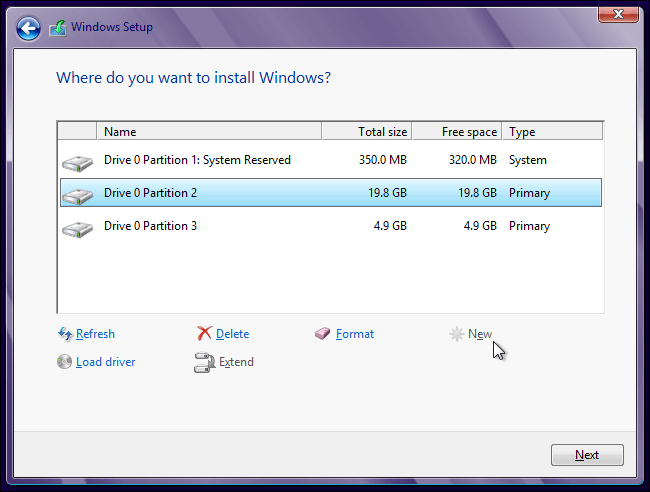
Here you can found 3 partition but when you want to reallocate it,we need to delete all the partition then allocate it agian to delete the particular partition click delete option in bottom.when you want to just format it just click format option.format will just erase the data but delete will delete entire partition.
simple formula will make you clear understanding
For example if i had a 200gb hard disk and i want to divide into 4 partition
in that 4 one was used by pc as c: (where your os files are going to install).It just 30gb enough for c:(you may allocate above that it's not a problem)
so i subtract 30gb from 200gb
200gb - 30gb = 170gb
now I have 170GB left and if I want to divide it as 3 partition apply a simple formula
just divide 170GB by 3 (here for 3 partition you may divide it as your wish)
170 GB/ 3 = 55.66 (you may considered as 57gb)
now multiply it by 1024 because 1024MB = 1GB
57 x 1024 = 58368 MB
same procedure for all other partition creation.now get back into partition allocation step.if you want to create the partition click unallocated partiton and click new option enter this value in that.Then click next button otherwise just format it and click next button